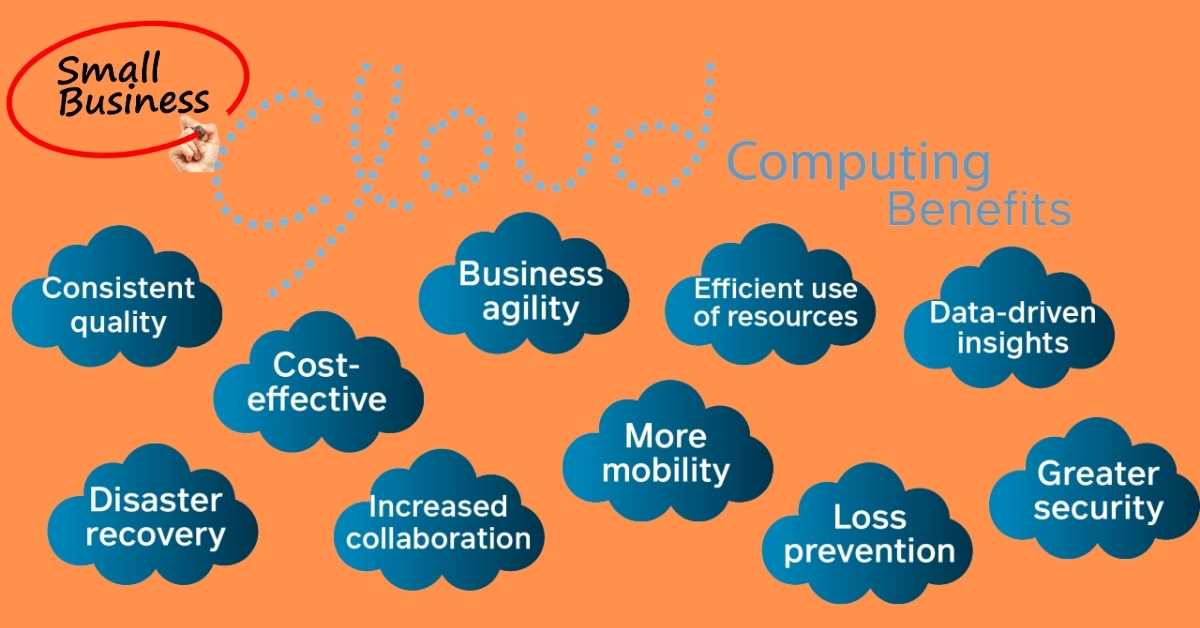Perhaps you’ve heard the term ‘cloud’ and wondered what it meant. It’s a means of defining data and applications that are stored online in simple terms.
Programs could be executed straight from people’s computers just a decade ago. The programme was installed on the hard drive by the users directly, generally from a CD-ROM. On the hard drive, the data generated by that software was likewise saved.
All of that is changing, though, as internet speeds have increased and data storage prices have decreased. Many apps now run in part or entirely online, on remote servers. They also keep the data they generate on such servers.
Businesses are migrating to the cloud, all around the world. There are compelling reasons to do so, which we will discuss in this writeup. We’ll also discuss cloud security and provide pointers on how to keep data safe in the cloud.
Small company owners must receive what they need just when they need it in today’s ever-changing business climate, whether they’re on their computers, tablets, or mobile phones – whether at the office, out in the field, or on the road.
Cloud computing allows users to access data from any location with an internet connection.
Enlisted below are certain key benefits of cloud computing. Read on!
- Better user experience at lower IT costs
Upgrading software, applying updates, and backing up data are all essential for keeping a business running. Cloud applications handle the majority of this for you, saving you money on IT assistance.
In fact, cloud software is frequently predicated on a low-cost monthly subscription rather than a large upfront investment. Why manage IT in-house when you can outsource it to experienced professionals?
- Faster and latest updates
Cloud software is always being developed. New features are always being introduced, and bugs are being addressed as rapidly as possible. This ensures that you always have the most up-to-date software – no need to wait a year for the next release.
- Remote access possible
Updates that are more frequent
Cloud programmes aren’t dependent on a single computer. As long as you have an internet connection, you can access your applications and data from anywhere. You can use a laptop, desktop, smartphone, or tablet to access most programmes. Many contemporary applications may be run on practically any device using a web browser.
- Better data recoveries and convenient data backup
Power outages, fires, floods, break-ins, and earthquakes are all significant business hazards and companies that use the cloud can recover from disasters faster than those that keep their data on-site. Convenient isn’t it?
- Robust agility
Cloud systems can frequently share data and integrate with each other which helps businesses process the data in novel and beneficial ways. Cloud accounting software, for example, can work with cloud point-of-sale software. This implies that data such as sales totals, stock orders, and customer and supplier information may simply be shared between systems. You’ll be able to provide better customer service & support and respond to their requirements more promptly.
All about Cloud Security
Remember that nothing is ever completely secure, therefore you must take the necessary steps to safeguard the data and information.
Data storage in the cloud can be more secure than data storage on your own premises. Cloud ensures a lower danger of loss or theft, as well as more flexibility and the capacity to recover fast in the event of a calamity as mentioned above.
You could pursue the following for a strict security –
- Using tricky passwords
- Protecting your devices against malware/virus
- Adequately training your staff to identify risks and attacks
- Complying with all requirements wrt data storage
Five important ways you can utilize to strengthen your security data
Some consumers are wary of storing their data in the cloud as a result of high-profile hacking events in recent years. However, it’s almost never as simple as the cloud being the issue.
- Secure passwords
A lot of people use passwords that aren’t safe. They might use their pet’s name spelled backwards, or their child’s name coupled with numerical figures.
Short passwords can be cracked via brute-force, which involves providing a computer a list of words and allowing it to try different combinations of those words. Longer passwords are more difficult to crack, but they are also more difficult to remember.
You can use a passphrase instead of using a password. Passphrases are typically 20 to 30 characters lengthy and are more difficult to crack than passwords. While they are more meaningful, avoid using your date of birth or username.
- Use of multi-factor authentication
Some software solutions empower you to enable multi-factor authentication in addition to requiring a username and password to log in. Depending on the approach employed, this type of solution is sometimes known as two-factor authentication, two-step authentication, or two-step verification.
Multi-factor authentication adds a layer of protection to your login. This means that, in addition to your usual login, you’ll be asked to submit a second factor to verify your identity. This could be a one-of-a-kind code generated by a different app, service, or gadget, or something personal to you, such as your fingerprint or voice.
If your password is compromised, this decreases the danger of your account being accessed.
- Harness the benefits of online activity monitoring
Some cloud applications provide additional details on how their system is used. Examine the extra security services they offer and take advantage of them; every precaution you take counts.
Some online services, for example, display information about when you last logged in. If you believe information is false or comes from a dubious source, notify the appropriate party. Remember that these tools are given as a service, and you are free to utilize them.
- Utilize anti-malware/anti-virus software
Malware (short for malicious software) can infiltrate your computer, laptop, tablet, or smartphone and steal your information. It usually indicates that the device’s user has clicked on a non-secure link or attachment in an email or visited a non-secure website. If you don’t recognise or trust a link or attachment, don’t click on it.
Once malware has been installed on your computer, it may record your user ID, password, or credit card information and email it to a hacker. It might even stealthily take control of your computer and use it to attack other computers.
Malware is meant to blend into the background, so you’re unlikely to spot it by accident. Anti-malware software should be installed on your phone, laptop, desktop, and tablet. Also, make sure your anti-malware software, as well as any other software you have, is up to date.
- Always stay vigilant of possible phishing or other hacking methods
Hacking can take place through individuals as well as computers. Consider the following scenario: “Hello, my name is Tim, and I’m with IT support. We’re trying to upgrade your software, but it appears that your password has changed since the last time we tried, and we can’t get in. What’s your new password, by the way?”
This is known as social engineering, a type of hacking attempt.
Phishing is another type of hacking that takes place via email. The hacker will frequently include links in the email that you should click on. Without proper training, your employees may divulge sensitive security information over the phone or over email.
The cloud isn’t the issue in any of these scenarios. The same techniques might be used on data that is kept in-house. In reality, the danger would be significantly higher because there could be burglary or theft difficulties.
It’s much easier to take data from a USB stick or a laptop than it is to steal it from the cloud. The issue is usually with how the technology is applied.
Teach your employees about online safety and best practices
Staff should be trained on data security best practices whether your company uses a smartphone, laptop, desktop, or tablet. They should also learn how to create secure passwords and recognise phishing frauds.
A comprehensive data security policy is outside the scope of this book, but it is something that every company should have. There are a number of internet sites that can assist you with drafting one, as well as a number of security firms that can provide advice. Check out the Federal Communications Commission’s website for further information.
Keep in mind that an insecure computer is an open door to your critical business information. Make certain that all of the doors are shut and locked.
How do cloud services store their data?
The safety of your company’s files is critical. Cloud services can store data and host services in one of three ways: public, private, or hybrid cloud. If you choose a cloud provider with a storage strategy that doesn’t match your company’s size and needs, you may be putting your security at danger.
- Public cloud
A public cloud service is developed on an external platform that is managed by the provider. Users obtain their own cloud within a shared infrastructure with this off-site service. Everything from system resources to cloud security and maintenance is provided by the cloud provider. A public cloud system is ideal for enterprises that want more elasticity, cost-effectiveness, and access to cutting-edge technology because it is maintained by an outside company that specialises in cloud services for a variety of customers.
- Private cloud
A private cloud service is a cloud platform based on your own hardware and software within your own boundaries. A private cloud is suitable for businesses that want exclusive access, more flexibility, and greater control over their cloud because it is maintained by your own internal IT team. This is, however, a more expensive option.
- Hybrid cloud
A hybrid cloud is one that uses both private and public clouds. An organization’s own IT team manages part of the cloud in-house and the remainder off-site in a hybrid system. A hybrid cloud system, for example, is ideal for a company that wishes to keep business-related data (such as client files) in-house while storing less-sensitive data with a third party.