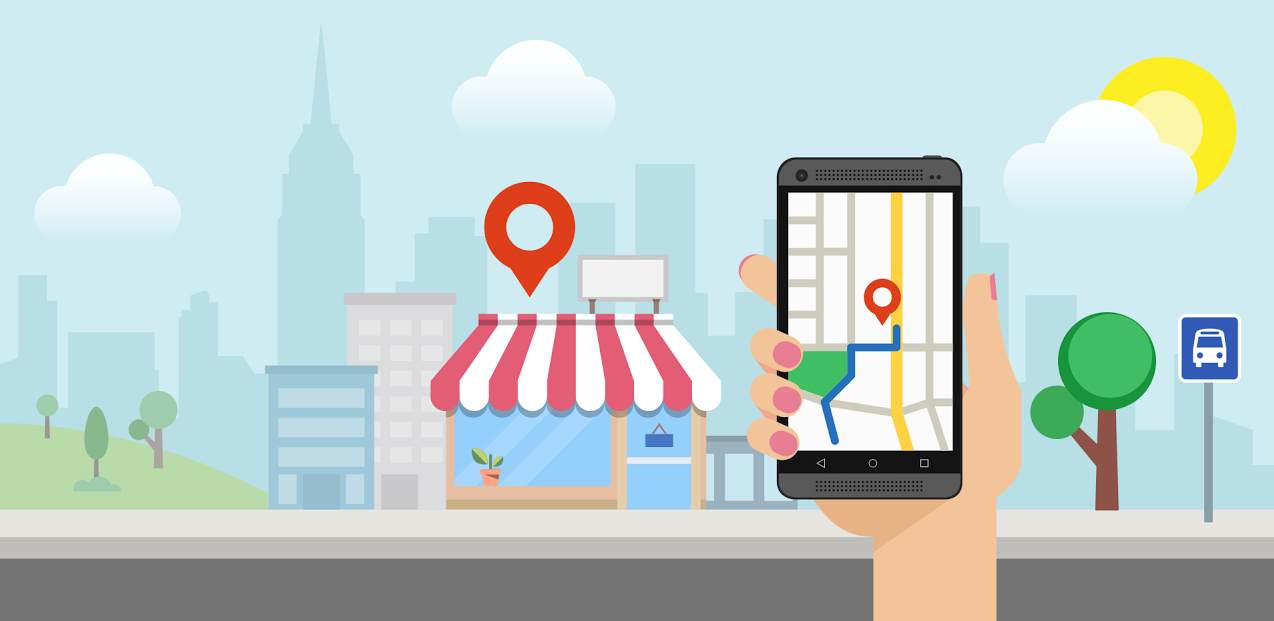There are several things you can do to improve your business listing on Google. Some simple tips are to ensure that your business name, address, and phone number (NAP) are consistent across all online directories and that your website is correctly formatted with Schema Markup. You can also encourage customers to leave reviews on Google My Business, and create posts and videos about your business on YouTube. Finally, make sure to claim your Google Maps listing and add photos of your business location. There are numerous things that go into achieving a high Google ranking. In addition to the points mentioned above, you should also make sure your website is well-optimized for search engines and that you are using the correct keywords in your content. It’s also important to build links to your website from other high-quality websites.
1. Make sure your business is correctly listed on Google
Google is the largest search engine in the universe. Chances are, if somebody is looking for a business like yours, they will search for it on Google. That’s why it’s so important to make sure your business is correctly listed on Google. One way to make sure your business is correctly listed on Google is to create a Google My Business account. This is a free account that allows businesses to manage their online presence on Google.
With a Google My Business account, businesses can claim their business listing, add photos and videos, and update their business hours and contact information. The other way to make sure your business is correctly listed on Google is to create a website. A website is the best way to show potential customers what your business is all about.
It also allows you to control the information that potential customers see about your business. If you don’t have a website, or if your website isn’t ranked high enough on Google, potential customers may not be able to find your business. That’s why it’s so important to make sure your website is correctly listed on Google as well as any other business listing site.
2. Verify your business listing
One way to help your business rank higher in search engine results is to make sure your business listing is verified. When someone searches for your business online, the verified listing will show up with a green checkmark next to it, indicating that it is an official listing. This will help customers trust that the information they are seeing is correct. To verify your business listing, you will need to claim it on Google My Business. Once you have claimed it, you can verify it by following the instructions provided. It only takes a few minutes to do, and it’s well worth the effort.
3. Put visual content in your listing.
Photos and videos can help your business listing stand out on Google Maps and increase your chances of being chosen by customers. When people are looking for a business, they often want to see photos and videos to get a sense of what the business is like. To add photos and videos to your listing, go to Google Maps and open the menu. Select “Your business on Google Maps” and then “Photos and videos.” You can then add photos and videos from your computer or a Google Photos account.
4. Use keywords in your listing
when you’re looking for a new job, the first place you probably start is with your favorite job search engine. You likely have a list of keywords that you use to find your dream job. The same is true for businesses. They use keywords to make sure their site appears in the search engine results for potential customers. There are a few different ways to use keywords on your website. You can use them in your domain name, in the titles of your web pages, and the text of your pages. You should also use them in the titles and descriptions of your images.
5 Enjoy the benefits of your free Google My Business listing.
Google My Business is a free and simple way of creating a Google listing for small and medium-sized businesses. It’s a great way to get your business found by customers on Google Search and Maps.
- To claim your free Google My Business listing, go to business.google.com/ and follow the steps below:
- Enter your business name and address.
- Verify your business ownership.
- Add details about your business.
- Connect your Google account.
- Publish your listing.
CONCLUSION
To improve your business listing on Google or any other business listing site, it’s important to make sure your NAP (name, address, and phone number) are consistent across all directories. You can also improve your ranking by including keywords in your business title and description, and by adding customer reviews. To get started, click here for reading more….