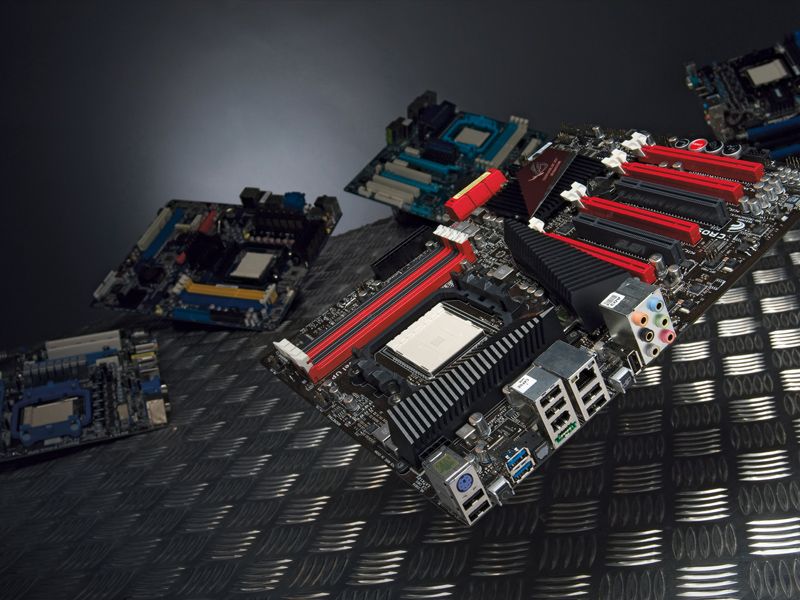The motherboard, also known as a card or motherboard, is one of the most important components that we can find in a computer and in any other electronic device.
In general terms, we could define it as the place where the most relevant parts of the PC are connected, such as the hard drives, the memory, the graphics card, and the processor, among other things.
Being so relevant to the computer, it is essential to know absolutely everything about motherboards and that is what we will do next.
What is the motherboard?
As already mentioned, the motherboard is a very important component in a computer, and any other electronic device, because it will determine the architecture of the computer.
Depending on the characteristics of the PC, it will be designed to house specific components to facilitate its operation.
Having Fast laptop helps you study better. So we have shared a list of Best laptops for MBA students on Epha tech.
Graphics cards, processors, RAM are just some of these parts that need the motherboard to work.
Regardless of the differences, almost every board has to have the ability to interconnect all of these components to form a useful electronic device.
For this to be possible, there are several ports so that all these parts can be related to each other.
For example, RAM goes to DIMM, graphics cards to PCIe, processor to Socket for efficient communication.
At the same time, all peripherals are also installed here. We are talking about the keyboard, mouse, screen and SSD cards, among others.
If you don’t understand some terms or have no idea about sports, it doesn’t matter. What you should know is that the motherboard is the place where all the components are connected so that the computer can function optimally.
Physically, it is similar to an electronic circuit. It sits inside the case, or chassis, and is securely attached by small screws.
The front of the motherboard is the one that contains the ports where all the internal components are connected.
On the left side there are a series of inputs that allow the connection of the vast majority of external peripherals.
Parts of a motherboard
Being the component where we connect all the important parts of a computer, motherboards are made up of several pieces, each with a specific function.
CHIPSET
The chipset, or “chip set”, are those integrated circuits designed to communicate the processor with the other components installed in the computer (such as RAM memory, hard drives and input/output ports, among others).
In the beginning it was really a set of chips, but with the evolution of technology everything is housed in one.
On the other hand, many have been specially designed for a set of processors, or a certain brand and RAM.
➡ Which processor to choose? Comparison between processors
This forces us to think of components that are compatible with the motherboard or, consequently, the computer will not work.
TYPES OF CHIPSETS
With each technological innovation, chipsets have evolved remarkably. That is why, according to their quality, we find three types: low, medium and high range.
We do not necessarily have to have a motherboard with the latest generation, but it will depend on the use we give to the computer. For example, if you use it to play games or you are a designer and you have to work with complex programs, it is important that the chipset is high-end.
MICROPROCESSOR SOCKET
The microprocessor is installed in this part of the motherboard, a key component for the operation of any computer.
There are two types of socket:
LGA socket (Land Grid Array)
It presents a gold-plated contact matrix that are responsible for connecting the plate and the processor chip.
PGA socket (Pid Grid Away)
This socket has a panel with holes to insert inside the microprocessor and generate the connection with the motherboard.
Regardless of the type, both have an insertion technology, known as ZIF (Zero Insertion Force), which attaches the microprocessor without the need for great effort.
RAM MEMORY SLOTS
These connectors are responsible for housing, as the name suggests, the RAM that is installed on the computer. In general, it has 4 slots (expansion ports), but the high-end ones can have up to 8.
As with the processor, each motherboard supports a certain architecture. Most work with dual channel technology -double channel- although there are some that incorporate quad channel -with capacity for up to four channels-.
Finally, the boards have different types of RAM memory slots, all belonging to the DDR standard (DDR, DDR2, DDR3 and DDR4).
➡ What is RAM: what is it for, types and differences
VRM
Its acronym stands for Voltage Regulator Module and it is the set of components that transform the electrical current that reaches the motherboard.
This transmutation occurs towards voltages of different values and intensities that are used by each of the connected components.
We are in the presence, in short, of a transcendental component so that the computer does not have faults in its operation.
BIOS
The BIOS is a memory of the ROM, EPROM or Flash-RAM type that has relevant information about the configuration of the motherboard.
Inside there is a chip -CMOS- that is capable of analyzing all the connected physical components.
To make it clearer, it is responsible for alerting us when RAM memory is scarce or the hard drive is at its limit, for example.
SOUND CARD AND NETWORK CARDS
Here we will not stop too much because they are the chips in charge of processing the multimedia sound of the computer and the network connection.
EXPANSION SLOTS
Although all the components of the motherboard are important, the expansion slots are transcendental because they are responsible for installing, among other things, the graphics, network and sound card.
They are called PCI-Express or PCI E- and each of these slots has a speed of 250 MB/s.
SATA CONNECTORS
This is the standard communication component in PCs for connecting mechanical hard drives and also SSDs.
Among its main functions, it allows devices to be hot plugged and, unlike its predecessor (IDE), it has smaller and more manageable buses.
M.2 CONNECTOR
The innovative M.2 connector is intended for the installation of only the storage units to avoid overloading the expansion slots.